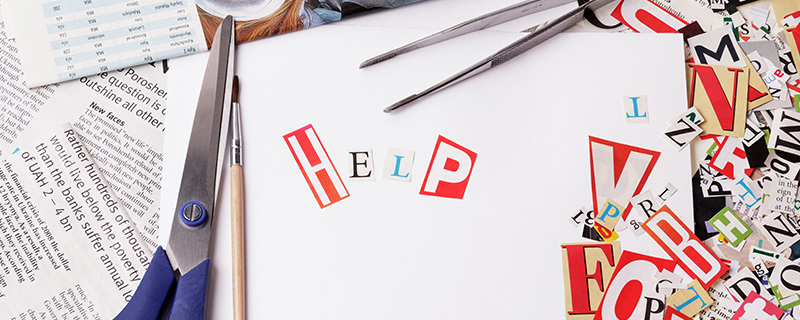A while ago, YouTube released a new feature to make your videos look more professional.
This new feature allows you to automatically add a video intro to your videos.
Why Would You Make Use Of A Video Intro?
Well, the main benefit of using a video intro is that your videos will come across more professional.
When somebody watches your video and it starts with a beautifully crafted video intro, subconsciously this person will perceive you as a professional and it will give you an immense credibility boost.
It will also get your brand more “out there” people will recognize this intro instantly when the watch a video from you again.
What’s The Benefit Of This YouTube Feature?
The great benefit of this new YouTube feature is that it allows you to automatically add your video intro to all your videos and any future videos that you will upload in your YouTube account.
All at the same time.
Needless to say, this can save you a lot of time in the long run.
How Does This Work?
Step 1:
First and for all you have to create a video intro that is 3 seconds long or less.
YouTube won’t accept video intros that are longer than 3 seconds.
If you want to use a longer video intro, you still have to add it manually to your video in your video editing.
Don’t worry if you don’t have a 3 second video intro, I will tell you more about that later.
Step 2:
Upload this video intro to your YouTube channel like you would upload any other video.
Make sure you set this video to “unlisted” so it won’t pop up in your subscriber’s feed.
Step 3:
Go to your channel settings and look for “invideo programming”,
scroll down and click on “add a branding intro”
Step 4:
YouTube will show you all of your videos that are 3 seconds long or less.
You can choose to apply your video to either
- 1 video
- videos uploaded after a specific date
- all your uploaded videos at once
If you ever want to change your video intro, that’s no problem.
YouTube allows you to delete your intro or to select a new one.
I would advise you though, not to change it too often to maintain brand consistency.
This is basically it to set up your video intro with YouTube.
All you need now is a nice, clean, professional video intro that is 3 seconds or less.
Step 5:
Now click here to get your own personal, fantastic 3 seconds animated video intro!