Microsoft makes Windows and Office, but did you know that it also develops a lot of freeware? Three free programs enable you to get creative with your photos and videos.
What does the software giant has to offer in this field?
Create 3D Photos
Photosynth is an online software program that enables you to create 3D-like graphics.
First, you create multiple pictures of an object, eg. Pictures from a box from multiple viewpoints. You make your pictures with your digital camera or smartphone.
Then, using the free Photosynth tool, select the pictures in the right order. Photosynth then makes a “revolving” perspective and then you upload everything to the Photosynth website.
You do need to have a (free) Windows Live ID or Hotmail account though.
On the website you can then zoom, rotate, scroll up and down etc. The more pictures you have taken, the more beautiful the composed image will turn out. On the Photosynth Website you can easily share the picture (there’s a Facebook button) – or just send the URL to your friends.
Make A Panoramic Photo
Would you like to create a super-wide panoramic image of a landscape?
Then try the free Microsoft tool: Image Composite Editor or ICE.
You first create a series of photographs which partially overlap, then select the photos in ICE and the tool makes it automatically into a panoramic photo.
You can then save the result onto your computer (such as jpg).
If you have a smartphone, you can create a panoramic image directly on your smartphone with an app.
For iOS and Android there is e 360 Panorama, € 0.79, which allows you to share the image instantly on Twitter or Facebook.
For iOS, there is also Autostitch, € 1.59 and for iOS, Android and Windows Phone there is Pano, € 1.59.

Photos With Movement
For great fun and very cool results you should definitely try out cliplets.
These are short videos from 2 or more frames that are looped and wherein there is only one or some of the elements that actually move – the rest is stationary as in a photograph.
A classic example: a picture of all stationary elements, but a flowing stream of water (stream, waterfall, water supply, …). To do this yourself, you install ClipLets, free and select a (homemade) video.
Choose a fragment up to ten seconds. Then choose one background frame and then select one or more objects. You mark, eg. A water jet, a jumping child, etc.
Then choose Loop, so it looks as if the child moves continuously.
You can also choose Mirror, for making an action first forward and then run backwards, and that will go on endlessly.
Then set the rate of recurrence, and you can export the video to a WMV or MP4 format.
Tip: See the Tutorials on how to use this app and check out the gallery, also good to get some creative ideas.
Success!




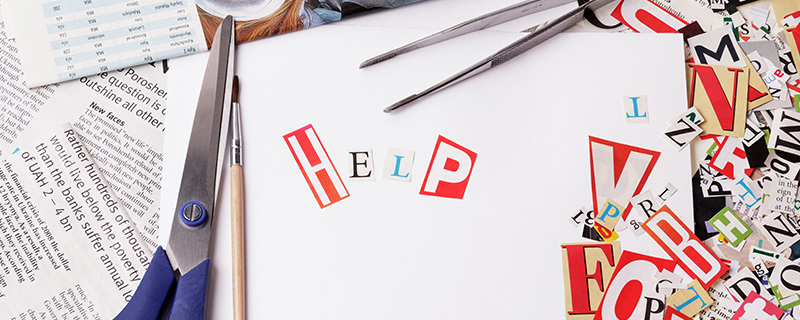

Jeff
on 05 May 2019Just Video
on 30 Jul 2019John
on 20 Jan 2020Jeff Jefferson City Mo
on 23 Feb 2020