More and more laptops and desktops are sold with blu-ray player. Very convenient for playing discs with HD (high definition) movies. What software is best to use to watch blu-ray discs on your computer?
Watching blu-ray discs
You can watch blu-ray discs with a blu-ray disc player, connected with your television. However recent laptops and desktops also come with a build in blu-ray disc player or burner.
On a blu-ray disc, depending on the disc type and player, you can fit 25 to 100 GB.
Did your computer came with a blu-ray player? Normally, software to watch blu-ray films will be included. Most chance that would be Cyberlink PowerDVD. If it wasn’t included you can also buy it for €70 (pro) or €100 (ultra). The standard version (€35) doesn’t read blu-ray discs!
In any case, PowerDVD is the ultimate solution as all types of blu-ray discs work perfectly and almost all audio formats are supported.
You can also watch regular dvd’s and other media. Even 3D is part of the possibilities if your graphic card and monitor are up for it.
The software is kind of “heavy” and takes some time to start up, but the playing is grant!
Tip: With PowerDVD Remote (€3,99) you can control PwerDVD remotely with your iPhone, iPad or Android.
Watch Blu-ray Discs Free With PotPlayer
If your computer came without PowerDVD or you find PowerDVD to expensive, you can try the free PotPlayer. The new version supports blu-ray playback.
The interface is very similar to Windows Media Player and is simple to handle. With PotPlayer you can even watch zip- or rar- compressed films. Also plenty of skins are available to customize your look.
Tip: Only download the 64 bit version if you have a 64 bit Windows (check through start, control panel, system, system type)
Getting around security
Some blu-ray discs stubbornly refuse to play on a computer. This is because the manufacturer added extra security to the blu-ray disc. Slysoft AnyDVD HD is a great solution to play them on your computer after all. AnyDVD HD is a good general media player and lets you play dvds or blu-ray discs from other regios.
Another advantage that comes with this player is the possibility to skip advertising or menus.
You can test the software for free for 21 days, after that it’s €63.
Tip: AnyDVD HD comes with a ripper that allows you to duplicate a film or save a copy on your hard disc.

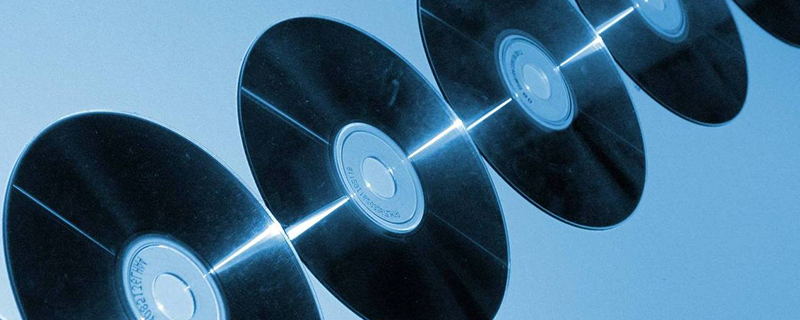



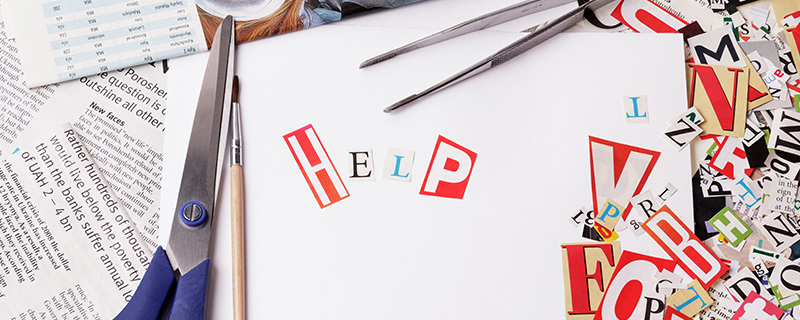
music video production
on 13 Jul 2012jewelry business
on 20 Jul 2012