You have to admit it, PowerPoint presentations are often boring. By combining your PowerPoint slideshow with video, you can create a dynamic presentation that you can share online with others.
The content of a presentation is obviously important, but the form also counts.
By combining a slideshow with video and sound, you can really attract the attention of the viewer.
Knovio
Knovio is a free web tool – for now still in beta phase – which allows you to convert your PowerPoint file to a video presentation that can be played directly into an Internet browser.
You must first register and then start through new presentation by uploading an existing PowerPoint slideshow. Just a press on the button view your slides will show you your different slides. Then you can record your comments via the microphone and webcam of your computer.
You first need to test the picture and the sound and then you can get to work. You click the record button, you start talking and through the box to the right you can move to the next slide. Very simple.
When finished, you can watch the result. If you are satisfied, you can then share the video. You can email the video directly from Knovio to your customers, but you can also share the video presentation through Twitter, LinkedIn and Facebook. You will also receive a direct link to the video, plus an embed code that you can incorporate into your own website.
Present.me
Present.me is a similar tool that also allows you to add video and sound an existing PowerPoint slideshow and then share through various channels.
Tip: If you want to upload your PowerPoint presentation directly to YouTube – without adding anything – then you can do that very easily through AuthorStream
Zentation
Zentation is an online presentation tool where you can combine your PowerPoint presentation with an existing video. You can sync together the PowerPoint presentation and the video so they play together next to each other. 
This way you can create a very interesting webinar for your customers. On the website of Zentation you can see a demonstration video.
You have to register for a new account and then you can start clicking on new presentation.
Step 1: You must first upload the video: this is done via a YouTube or Google Video URL (the video must already be online: upload directly from your hard disk is not possible). Attention! Zentation assumes that you only upload your own movies. Consider the copyrights of videos that are not yours.
Step 2: Secondly you can upload your presentation (which may be directly from your hard disk). Attention! PowerPoint presentations in pptx format are not accepted: save your slideshow so possibly first in the older ppt format. The uploading and processing of the slides may take several minutes (depending on the size).
The rest is self-explanatory, though it takes some practice getting used to all the possibilities. Basically you can determine exactly when and how long each slide should be shown. Perfectly to let it match exactly with your video.
If you made a video presentation or webinar using one of these tools, feel free to post the link to your video in the comments, so we get to see the good stuff!
Also please let me know your thoughts on this post.





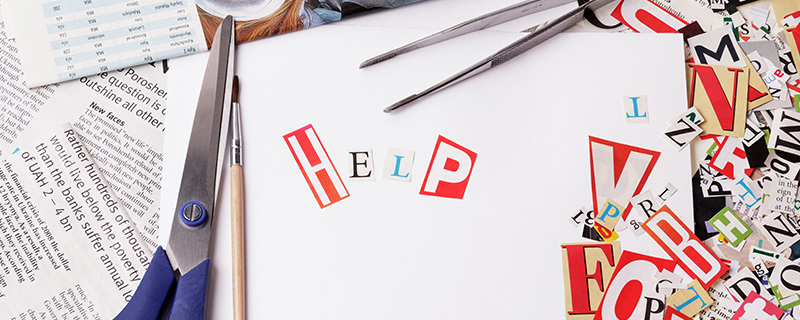
music video production
on 13 Jul 2012jewelry business
on 20 Jul 2012proud stories
on 03 Jun 2017Brian Vosburgh
on 01 Mar 2022