File transfer protocol is a protocol that facilitates exchange of files between computers.
It standardizes a number of operations that often differ between operating systems.
An FTP client starts a connection to an FTP server via a standard TCP based network like the internet.
A very good, easy to use FTP client is FileZilla, which has a graphical user interface and is completely free. You enter address, login and password from the ftp server you’re trying to connect with, it makes the connection for you and you can start your transferring instantly with a simple drag and drop.
There are lots of other free FTP clients you can find on the internet, but I do recommend FileZilla, it surely does the trick.
Online File Sharing
Not everybody has an FTP server available and sometimes you want to quickly send files, pictures, music, movies, designs,.. to somebody else.
Those files can be too large to send by email.
So the best solution here would be to use an online file sharing service, where you can upload the file to their server and they will send a link to the recipient to download the file.
Most of these services are free as long as your files stay under a certain amount of GB or you can have a free trial for a limited time time.
Here you find some links to the most known file sharing services on the innerwebs.
Do you want more information on solutions for large file transfer solutions? Read Cloudwards guide on how to send large files for a ton of information and useful tools.
Please leave a comment if you know more great file sharing software or services.





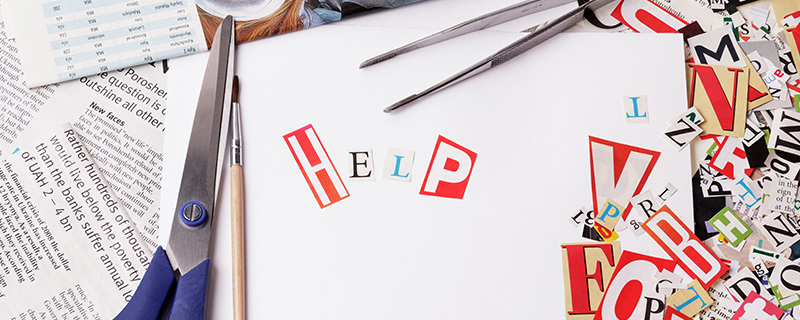
my freecam
on 25 Sep 2018Atul pandey
on 08 Jul 2019gestun di bekasi selatan
on 09 Aug 2019idn poker online
on 21 Dec 2019kisah nyata sukses dengan sholawat
on 05 Sep 2020