Screencasts or screen recording videos are very popular for making interesting and practical how-to videos and tutorials or to display slideshows and power point presentations.
Although Camtasia is quite the standard in screen recording, there is no need to spend your money right away, as plenty of free screen recording software is available.
No need for me to say any more, I present you the 5 best free screen recording software for creating amazing screencasts.
digg in.
Jing
Jing is Camtasia’s free little brother from the same developers. You can both make screenshots and capture your screen as for videos. It is also possible to add text boxes, arrows or rectangles to highlight spots.
Using a microphone, you can record audio with the video as well, which is very handy when making video tutorials.
OS: Windows & Mac OS X
CamStudio
CamStudio is an open source screen recorder software which can record every screen and audio activity on your computer. It can create AVI video files or SWF (Streaming Flash videos).
OS: Windows
CaptureFox
Capture Fox Movie is a Firefox add-on. It records your screen frame by frame and provides you with an AVI file. You can also record your voice.
OS: All
TipCam
TipCam has the standard screen recording with audio and video and also various handy features like: AVI & FLV support, audio can be re-recorderd, beginning and end parts can be trimmed, video can zoom to the mouse cursor with smart zooming and ability to draw free-style during recording.
Besides that, I just love these guys web design 😉
OS: Windows
Wink
Wink is a tutorial and presentation creation software which can capture screenshots and lets add explanation boxes, buttons and title.
Also records voice.
It creates highly compressed Flash presentations.
OS: Windows & Linux
I would love to see your screen cast videos, so feel free to post your YouTube link below in the comments.





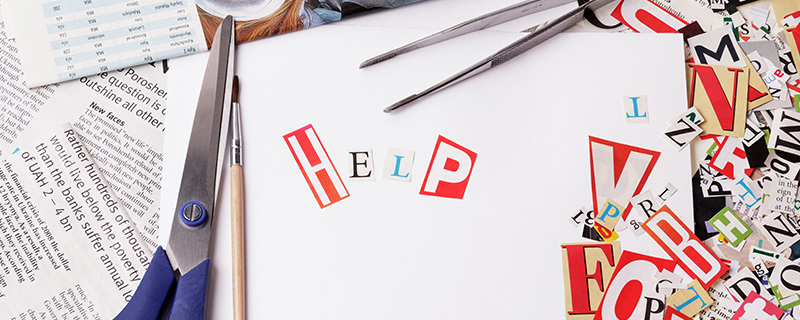
mosquito control
on 26 Jun 2012music video production
on 13 Jul 2012jewelry business
on 24 Jul 2012Wintz Baringer
on 01 Apr 2013Rebekka Deforce
on 01 Apr 2013рулонные жалюзи
on 30 May 2013Ingrid Ferwerda-Jacobs
on 23 Apr 2016Rebekka Deforce
on 09 Feb 2017Ingrid Ferwerda-Jacobs
on 25 Apr 2017ron
on 26 Sep 2016Rebekka Deforce
on 09 Feb 2017