If you have a recent smartphone, it certainly has a fine smartphone camera. But how do you make sure you also take successful pictures?
Keep Your Camera Ready To Start
Learn how you can launch the camera directly from the login screen, so you don’t have to log in first on your device.
Place the camera icon also on your home screen or in the launch bar at the bottom, so you also have quick access to it when you’re doing other tasks with your smartphone.
Learn how you can quickly zoom in and / or out by pinching the screen. On most cameras you can also tap a particular item on the screen to focus on an object or a person.
Do not forget to clean your camera lens regularly.
Get to know Your Smartphone Camera Well
You probably know the basic functions of your smartphone camera, such as switching between the front and back camera, or switch between photo and video recordings.
But do you also know the other camera functions such as the ability to take multiple pictures one after the other, or to create a panorama photo, or to create an HDR image (several images with different exposures are combined in a well-exposed photo) or fixed settings for certain situations (sport, night, fireworks, etc.)?
Feel free to take a lot and often photos to get to know your smartphone camera better.
Find The Right Angle
By looking well at the composition of a scene, you can make the difference between a good and a mediocre picture.
Adjust the “rule of thirds” patterns which divide the imaginary scene with two horizontal and two vertical lines into nine equal sections.
If you place the subject of the picture along one of those lines (eg. The horizon at sea) or at one of the intersections of these lines (eg. A tree), the picture will be much more natural and balanced.
Some cameras even offer the opportunity to show those lines temporarily on your smartphone screen.
Also try shooting from a higher or lower point, or to stand farther or closer.
The latter is indeed better than to use the zoom on your camera because digital zooming is always at the expense of picture quality.
Resist the temptation to use the flash of your smartphone: that light is very hard and your photo will not benefit from it

Wait For The Right Moment
There is always a slight delay between pressing the button and actually taking the picture.
So hold your smartphone still for 1 or 2 seconds after pushing the button, then your pictures will be significantly sharper.
Use the audio button on the side to shoot the picture (on many smartphones you can). So you can hold your phone more comfortable and firmer with two hands.
Use The Right Apps For Taking Pictures
The included camera app is mighty fine, but there are also extensive apps like Camera + for iOS or Camera ZOOM FX for Android. Which offer, among others more control over focus and exposure.
Such applications usually also come with a lot of special effects, but you concentrate best first on making a good photo.
To add any effects and other post-processing (crop, etc.) you best use photo editing apps like Snapseed and VSCO (both iOS and Android).
Make sure you are well known with all the settings of your camera app and the camera app can be accessed directly.
Pay attention to the composition and use a steady hand. This way you will make surprisingly good photos with your smartphone.




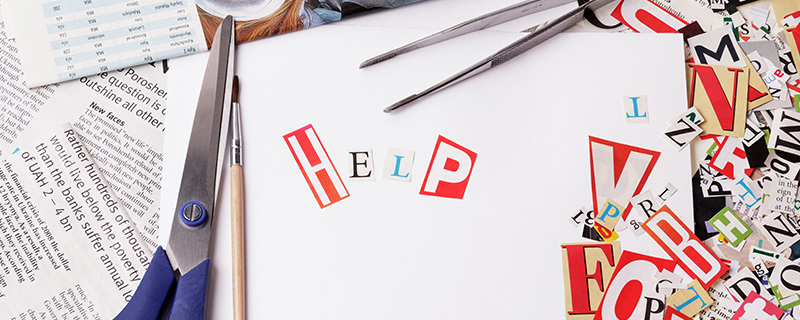

Henk
on 18 Apr 2016Rebekka Deforce
on 09 Feb 2017Ben Van Leemput
on 18 Apr 2016Rebekka Deforce
on 09 Feb 2017Joe Gece
on 07 Feb 2019just videos
on 29 Jul 2019