Does your computer make use of a Wi-Fi connection and do you use this connection to move large files, like videos, to an external storage device?
If this is the case, I have a tip for you to speed up this process.
How To Speed Up Your Data Traffic?
- Open your computers Control Panel
- Click on Programs and Features
- Click in the left panel on Turn Windows features on or off
- Uncheck the Remote Differential Compression option
 This is a Windows component that compresses data traffic and therefore slows it down. The function is intended to minimize the amount of data sent across your network
This is a Windows component that compresses data traffic and therefore slows it down. The function is intended to minimize the amount of data sent across your network
By switching of the so-called Remote Differential Compression (RDC) in Windows you can accelerate moving large files over Wi-Fi.





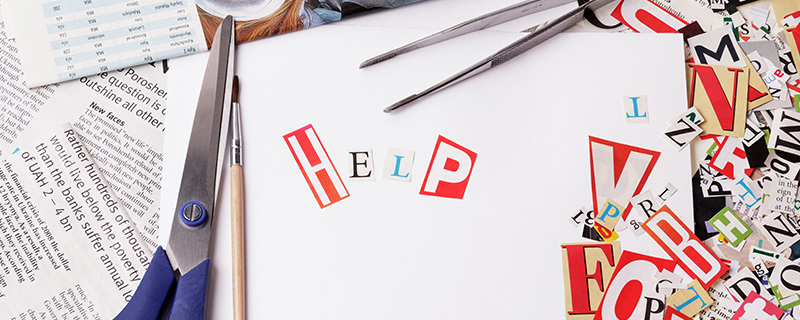
Ingrid
on 05 Apr 2016Rebekka Deforce
on 09 Feb 2017